Comprehensive Guide to Optimising Your Google My Business Listing for SEO in 2024
In the vibrant world of local SEO, one aspect that often goes overlooked is image optimisation.
Optimised images can significantly enhance your local search visibility, engagement rates, and overall user experience. Join us as we explore the techniques and benefits of optimising images for local search visibility.
Table of Contents
Understanding Google My Business
Google My Business (GMB) is a free tool offered by Google that enables businesses to create, manage, and optimise their online presence on Google Search and Maps.
When you create and optimise a Google My Business listing, it can significantly improve your local SEO and help attract new customers.
Benefits of Optimising Google My Business
By optimising your GMB listing, you can enjoy several benefits including:
- Increased Visibility: GMB listings are prioritised in local search results, leading to improved visibility on Google.
- Increased Web Traffic: An optimised GMB listing can direct more traffic to your website.
- Improved Brand Reputation: A well-maintained GMB listing helps build a strong online brand reputation.
- Better Engagement: GMB allows customers to review your business and leave feedback, promoting customer engagement.
- Boosted Local SEO: GMB plays a crucial role in local SEO, helping your business rank high in local search results.

Detailed Steps to Optimise Your Google My Business Listing
Step 1: Complete Your Google My Business Profile
The first step to optimising your GMB listing is to complete your profile with accurate details. This includes your business name, address, phone number, website, hours of operation, and other relevant information. A clear and concise description of your business is essential.
Step 2: Select the Right Category
Choosing the appropriate category for your business is crucial for Google to display your business in relevant local searches.
Step 3: Add High-Quality Photos and Videos
Visual content is engaging and provides a virtual experience of your business to potential customers. Add high-quality photos and videos of your products, services, or business premises to your GMB listing.
Step 4: Write a Detailed Description Using Relevant Keywords
Your GMB description allows you to tell potential customers more about your business. Include keywords that potential customers are likely to search for to help your listing appear in search results for those keywords.
Step 5: Encourage Reviews and Respond to Them
Positive reviews enhance trust and encourage potential customers to interact with your business. Prompt your customers to leave reviews on your GMB listing and respond to these reviews showing your commitment to customer service.
Step 6: Claim Your Google My Business Listing
If you haven’t already, claim your GMB listing. This gives you control over your listing, enabling you to make updates and respond to reviews.
Step 7: Verify Your Google My Business Listing
After claiming your GMB listing, you need to verify it. Verification helps Google confirm that you are the owner of the business and gives your listing a “verified” status, further enhancing its trustworthiness.
Step 8: Use Google Posts Regularly
Regular updates through Google Posts can keep your customers informed about your business, promoting engagement and encouraging repeat visits to your listing.
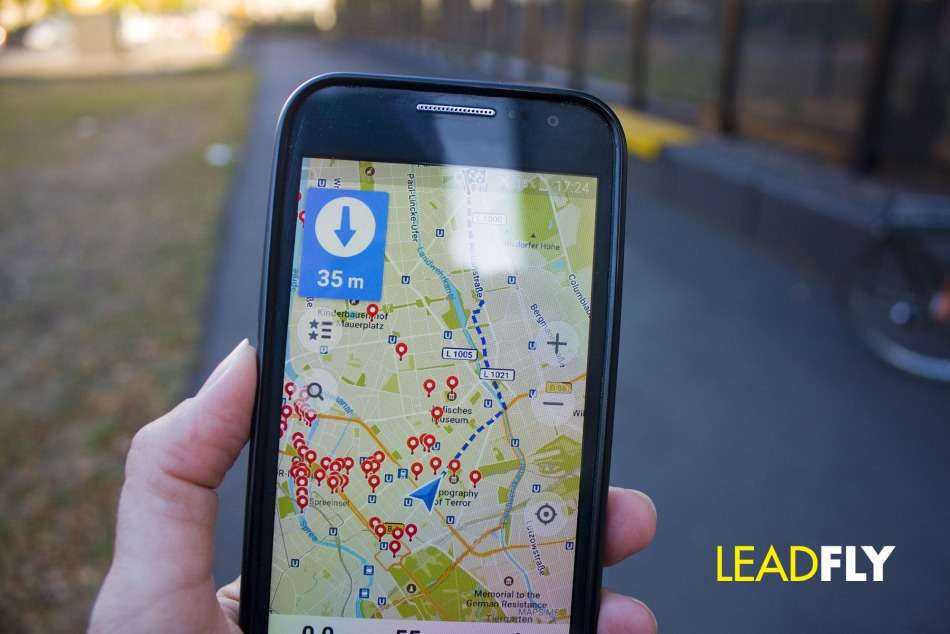
FAQs on Google My Business Optimisation
Q: What are the benefits of optimising my Google My Business listing for SEO?
A: Optimising your GMB listing enhances your business’s visibility on Google, boosts local SEO, improves brand reputation, and promotes customer engagement.
Q: How long does it take to see results from optimising my Google My Business listing for SEO?
A: The timeline to see results can vary depending on factors such as industry competitiveness and content quality, but you should start seeing some improvements within a few months.
Q: What common mistakes should be avoided when optimising Google My Business listings for SEO?
A: Common pitfalls include not completing the profile, not adding photos or videos, writing a generic or keyword-stuffed description, not using relevant keywords, and not encouraging or responding to reviews.
Conclusion
Optimising your Google My Business listing for SEO is a powerful strategy for improving local SEO and attracting new customers. Following the steps in this quick guide can help you create a GMB listing that stands out from the competition, drives engagement, and enhances your online visibility.
For more information about how we can help you grow your business, or if you need specific advice, you can call us on 0800 110 5923, or you can fill out the contact form here and our support team will get in touch.
